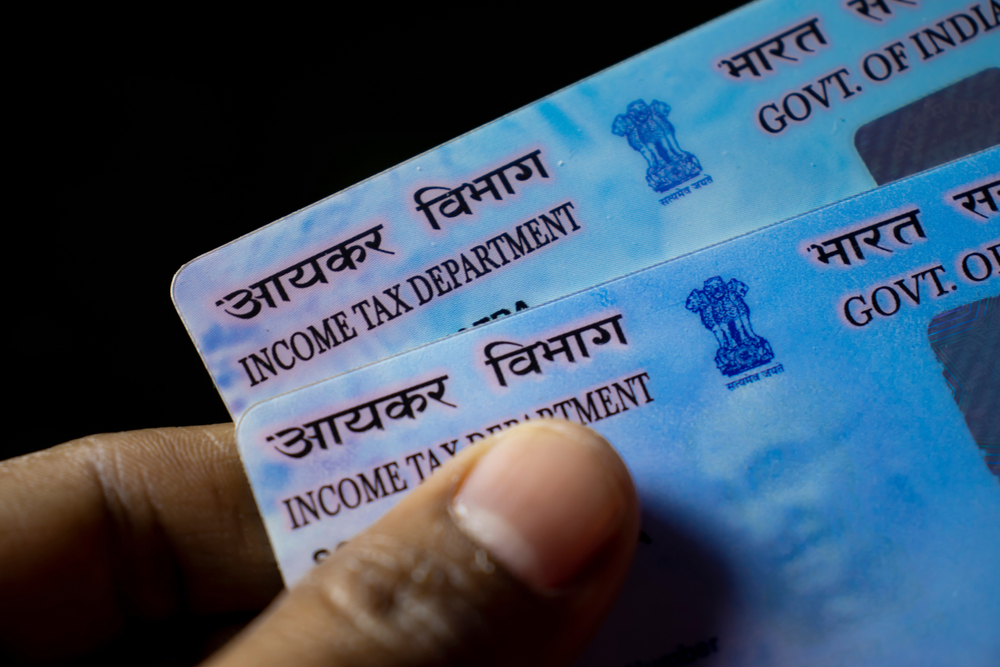This includes permanent account numbers PAN, designed to identify people filing taxes. An alphanumeric, ten-digit quotation found on a PAN Card helps an individual identify themselves while stopping others from siphoning one’s money via taxes. Today, if I were to get a fixed deposit with an NBFC, that means I’ll need to have submitted my PAN details. And thus, if you haven’t issued a PAN Card yet, you must obtain one immediately. Also, you may require quoting your PAN for any purchase of high-value items above Rs. 2 Lakhs in offline or online marketplaces. In this tutorial, we shall guide you on how to get a PAN Card application both online and offline.
Online application process for a PAN Card:
You can apply for a PAN Card online by accessing the website of Protean (formerly NSDL) and the UTIITSL web portal. The Income Tax Department’s e-filing portal accepts applications through Aadhaar verification. Here are the steps for all three:
Applying for a PAN Card through the Protean website
- Visit the official Protean website.
- Under Services, click on ‘PAN’
- Depending on your residential status, select ‘New PAN – Indian Citizen (From 49)’ or ‘New PAN – Foreign Citizen (Form 49AA)’ and click ‘Apply Now’.
- Select your application type and category. Fill-up the application form with relevant information including your name, DOB, email ID, and mobile number.
- Tick the captcha box and click ‘Submit’.
- Click on the ‘Continue With PAN Application Form’ option. You will also receive a token number on your registered email ID.
- Select an appropriate mode to submit your documents (e-KYC digital submission and e-sign/scan and upload the documents/physically forward documents).
- Specify if you want a physical PAN Card. Note that your application fee will vary according to the mode of document submission and card preference.
- Fill-up your name, DOB, assessing officer code, contact details, address, and all other relevant details in the PAN Card application form, and click ‘Next’
- Upload the required documents and sign/complete the declaration and submit the form.
Then, will be asking you to proceed for payment and you can choose a suitable option to make the payment. After payment is made, you will receive an acknowledgement number of 15 digits
Way to Apply for PAN Card on UTIITSL
- Open the UTIITSL website.
- Under PAN Services, click on ‘PAN Card for Indian/NRI’ or ‘PAN Card for Foreign Citizen’ option.
- Click on the relevant Apply for PAN option (Form 49A for Indians and Form 49AA for foreign nationals).
- Select details like the mode of document submission, PAN Card mode, status of applicant, and click Submit.
- Click ‘OK’ when you see the reference number pop-up.
- Input the details required like your name, DOB, gender, address, and contact details. Upload the documents at this stage and submit the form.
- Pay the application fee and collect your acknowledgement.
Applying for a PAN Card through the e-filing website
If you have a valid Aadhaar number, the easiest way to apply for a PAN Card online is via the e-filing website:
- Visit the e-filing portal.
- Click on the ‘Instant e-PAN’ option.
- Select ‘Get New e-PAN’.
- Input your 12-digit Aadhaar number and click ‘Continue’.
- Tick the terms and conditions box on the OTP verification page and click ‘Continue’.
- Enter the OTP sent to your registered mobile number.
- Tick the box to offer permission for UIDAI-based verification and click ‘Continue’.
- Your personal data (as displayed on your Aadhaar Card) will be preloaded on the PAN application form. Click on the ‘Validate Email’ option and press ‘Continue’.
- You will receive a confirmation message and acknowledgement number.
It usually takes about 10 minutes to generate your e-PAN. After generation, you can download it from the e-filing portal.
Process of applying for a PAN Card offline
You can also apply for a PAN Card offline by following these steps:
- Visit the Protean website and download Form 49A (Indians)/ Form 49AA (foreigners).
- Alternatively, you can obtain the application form from the nearest PAN centre.
- Fill-up the form with relevant details.
- Attach your photograph and sign the form to validate the information.
- Submit the form, along with self-attest copies of identity, DOB, and address proof documents to the nearest PAN centre.
- Pay the fees for the application and receive the acknowledgment number for the same.
Your PAN Card will be issued within 15 days of successful document verification.
Conclusion
You can apply for a PAN Card both online and offline. While applying online you can choose any of the three websites, but whichever is your option in one of these, ensure that all required documents are submitted and thorough filling up of the PAN application form to avoid rejection and delayed delivery.